Members
The Members tab serves as a centralized location within the application for managing and viewing detailed information about individual members. This feature allows users to easily access, search, and edit member profiles, including their contact details, subscription status, and other relevant information.
Column Details: The tab displays key information, including:
- Comprehensive Member List: The Members tab now provides an organized and sortable list of all members, allowing users to easily browse through the database. Each row displays key details such as:
- Key: A unique identifier for each member.
- Name: The member's full name.
- Email: The member's email address.
- Email Unsubscribed On: The date when the member unsubscribed from email notifications.
- Mobile Phone: The member's mobile phone number.
- Date of Birth: The member's date of birth.
- SMS Unsubscribed On: The date when the member unsubscribed from SMS notifications.
- Search and Filter Capabilities: Users can now search for members by name, email, or other fields, making it easier to locate specific profiles. Additionally, filters are available to refine the search results based on specific criteria such as subscription status.
- Editable Profiles: The tab includes an Edit button next to each member's entry, allowing to choose the option to unsubscribe from Email and SMS.
- Pagination: The list is paginated, with a navigation bar at the bottom allowing users to move through large member datasets efficiently.
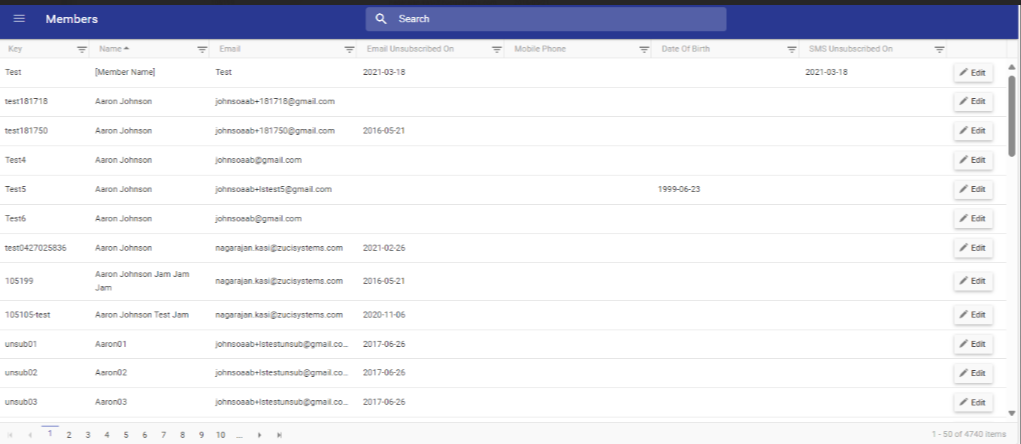
Member Details - Survey Responses and Ticket Details
The Member Details page now includes SurveyResponses and their related Ticket Details, giving users deeper insight into each member's interactions, feedback history, and issue lifecycle.
Survey Responses
Users can view a member's complete survey activity, including:
- All past survey submissions
- Invite history
- Completion timestamps
This creates a clear timeline of how the member has engaged with surveys over time.
Ticket Details
For survey responses that resulted in issue escalation, users can now view:
- All tickets created from that member's survey feedback
- Ticket status (Open, In Progress, Resolved, Closed)
- Assigned personnel
- Ticket CreatedOn
This allows users to trace feedback from survey submission all the way to ticket resolution directly from the Member Details page.